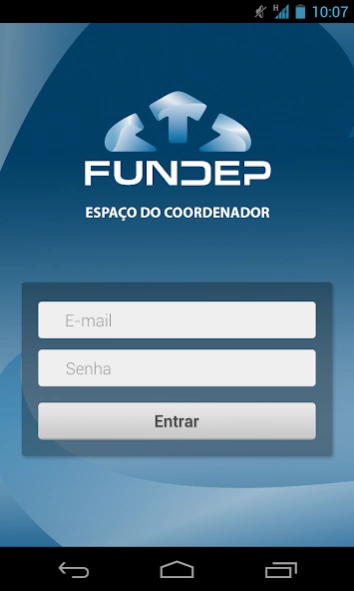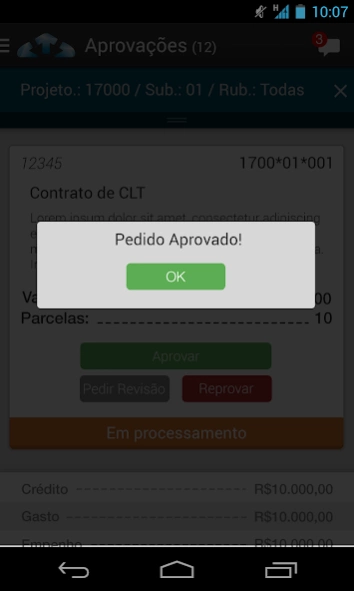EC Mobile 3.4
Continue to app
Free Version
Publisher Description
EC Mobile - Management Fundep designs on the palm
For exclusive use of its project coordinators or authorized personnel, the Foundation for Research Development (Fundep) developed the CE Mobile. The app is the mobile version of Space System Coordinator (EC) Fundep and provides the main functionalities of the tool, allowing partners to move and track management initiatives with more convenience by smartphone anytime and anywhere.
With the application, the coordinator can query the status of requests and make approvals, resolve disputes and verify the financial status of each project. For other operations, you must access the EC: ec.fundep.ufmg.br.
Another feature of EC Mobile is receiving push notifications. The messages warn about the need to follow up on the applications of purchases, payments, imports, hiring, among other information.
- Access and Security:
To access data from a design by CE Mobile, the coordinator should use the same username and password from the EC website. There is the possibility to register the application without the authenticated login, made available by the service team projects Fundep.
This application is protected by specific servers and security systems.
In case of loss or theft of a device with CE Mobile installed, let Fundep immediately for appropriate action of blocking access.
For questions or support, please contact your project analyst in Fundep.
About EC Mobile
EC Mobile is a free app for Android published in the Office Suites & Tools list of apps, part of Business.
The company that develops EC Mobile is FUNDEP. The latest version released by its developer is 3.4.
To install EC Mobile on your Android device, just click the green Continue To App button above to start the installation process. The app is listed on our website since 2014-11-10 and was downloaded 1 times. We have already checked if the download link is safe, however for your own protection we recommend that you scan the downloaded app with your antivirus. Your antivirus may detect the EC Mobile as malware as malware if the download link to br.ufmg.fundep.ec is broken.
How to install EC Mobile on your Android device:
- Click on the Continue To App button on our website. This will redirect you to Google Play.
- Once the EC Mobile is shown in the Google Play listing of your Android device, you can start its download and installation. Tap on the Install button located below the search bar and to the right of the app icon.
- A pop-up window with the permissions required by EC Mobile will be shown. Click on Accept to continue the process.
- EC Mobile will be downloaded onto your device, displaying a progress. Once the download completes, the installation will start and you'll get a notification after the installation is finished.